What Is Ad Server And How It Enhances Your Business
Emarketer calculated that ad server spending would exceed $375 billion by 2021. WebEx notes that enterprises have a more than $1.2 billion yearly PPC budget through Google. Figures prove brand communication via online advertising is important for companies nowadays.
In 2019, devices with ad blockers increased from 142 million to 615 million. So, to overcome the challenge of meeting user needs and ad content, publishers must find new approaches to design, place, and implement the commercials.
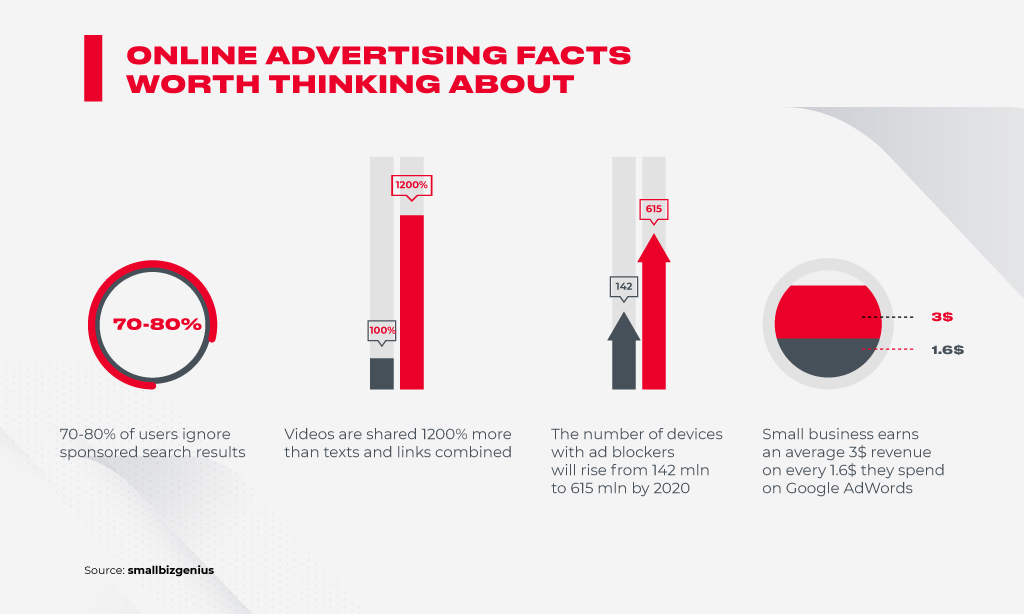
This article outlines the role of online media tools in managing advertising for your business.
What Is Ad Server
The story began when advertisers went to publishers with a proposal to place their ads because they wanted more people to know about their products and services. But while this might sound simple, the workflow of placing information takes many steps that involve selecting a publisher, receiving the invoice, and measuring performance. Every time a business owner needs to place a product description somewhere to boost sales, they should repeat the same actions every time.
Ad server appeared as a technological solution that provides hosting, optimization, delivery of ad content to websites, social media, and mobile apps.
This tool is useful if business owners ever want to:
- centralize routine workflow;
- use their data efficiently (plan campaign that considers who the customer is, what’s interesting for them, and what matters while buying);
- get clear reports on user behavior (understand how they act before buying the product);
- serve the information that describes the product only to customers most likely to watch the video, open an e-mail, or follow the link displayed.
Media platforms are used by advertisers (they arrange all campaigns using one dashboard to simplify managing them), publishers (they reach all accessible commercial pieces across the network), and by the ad networks.
Ad Server vs DSP
Alongside the “ad server” term, one can come across demand-side platforms or DSP. Both platforms are an ad tech technology aimed to gather all the activities of buying/selling media in one place, but for sophisticated users, they differ greatly.
DSP and ad server buy media differently. A demand-side media platform doesn’t give the possibility for advertisers and publishers to negotiate prices. Ad server assists in buying media directly, and DSP involves programmatic sales being more automated than an ad server. The operational principles of both platforms are quite similar. You’re welcome to read further to learn more about them.
How an Ad Server Works
A user visits a website or app, and an IP connection appears between their computer and the publisher’s ad server. The website then loads, and standard ad spaces establish a connection to the sell-side of an ad server.
When the publisher’s website receives the request, it analyses user data (geolocation, language, time, gender, employment), which is also done by data management platforms. Further requests are transmitted to ad exchanges, and relevant users are chosen by the buyers via bidding.
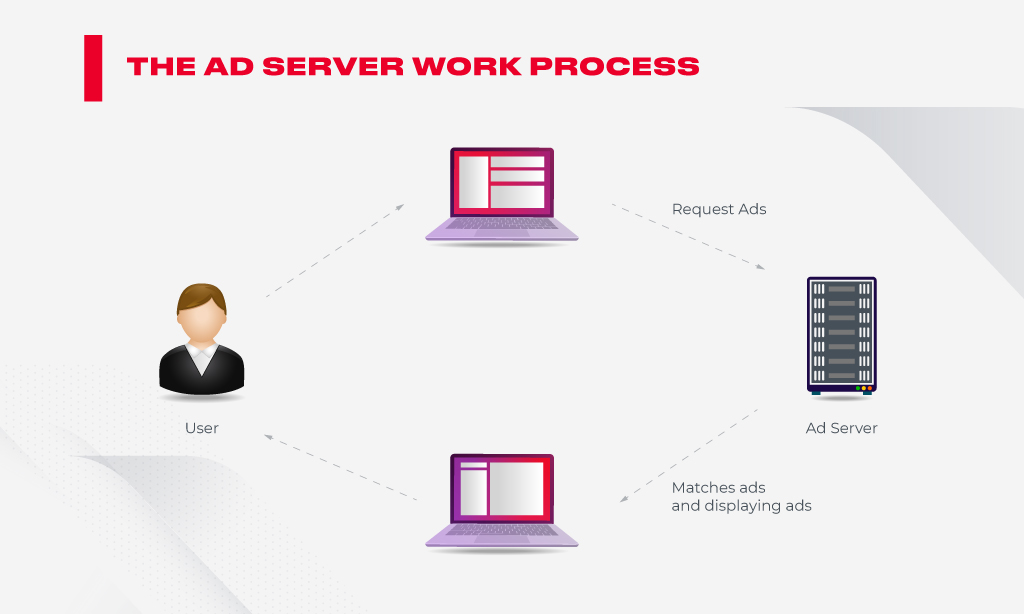
The ad server is able to check how many times a certain user saw this advertising, and if it’s too much, the online commercial is rejected. The publisher can quickly find the best paid creative media and show it. Then the browser calls the marketer’s side, and content for displaying is chosen from CDN (content delivery network). Finally, media, links, or banner are shown on the website, which is counted as an impression. The whole process hardly takes a second.
There are a number of features describing every advertising platform. It:
- optimizes ad, automatically choosing the best performing one;
- schedules campaign;
- supports many formats (image, video, audio, etc.);
- targets based on location, time, and considers socio-demographic criteria;
- delivers impressions fast;
- tracks that the ad is shown to real audience on correct time and in the right place;
- reports on campaign performance.
Online advertising experts consider the features mentioned above as important ones while choosing an ad platform that draws users’ attention. Every solution has pros and cons while storing, selecting, and serving creative media pieces, but these features are a “must-have.”
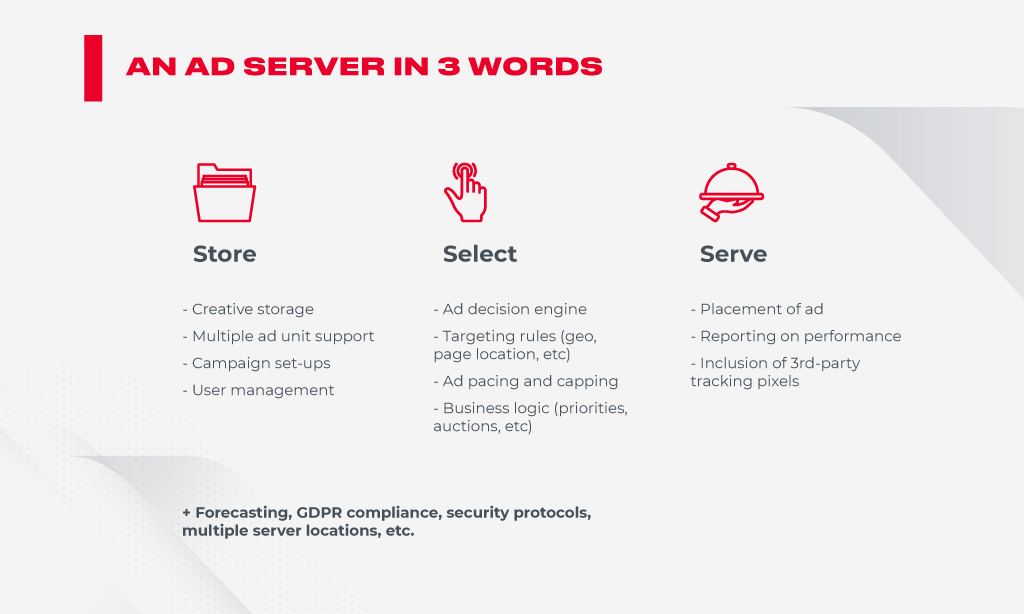
First- and Third-Party Ad Servers
So, businesses need one space where publishers, advertisers, and networks are meeting together and “negotiating” on buying/selling ad pieces to boost their revenue. We mentioned that a suitable place that had a number of specific features (campaign scheduling, reporting, real-time bidding) was an ad server.
If you can imagine how an advertiser goes to a publisher, pays them money, gives them creative media, and then the publisher codes this into his website, you’ll be aware of how complicated, unscalable, slow, and inconvenient this process is.
First-Party Ad Server
Publishers were looking at how to make placing ads more efficient and figured out they could be fitted in websites dynamically. If ad sizes and spaces were standardized, instead of loading an actual image every time on each website, it could be arranged some other way.
An external server is called by the website to retrieve an image and fit it into standardized spaces on the website page. Such servers are owned and operated by publishers and called first-party ad servers.
They are used not only to manage ad slots but to forecast the publisher’s inventory for the future, considering any current campaigns and traffic projections.
Soon, publishers started adding more user and page data, as well as requests to the ad server, which meant they could sell and manage targeted campaigns for advertisers. They could show ads exclusively to consumers in Washington only on Saturdays, and only for people with iPhones.
This was undoubtedly a great solution, but the challenge of scalability still exists: Advertisers must run many ads and campaigns on different sites, which requires sending bulky files to each publisher they deal with. In these cases, it’s also difficult to get timely and reliable performance data.
Third-Party Ad Server
So, advertisers set up their own, third-party ad servers, and made publishers redirect page requests to them. Now, the same ad could be run by several publishers at once, and advertisers could change the media commercial easily—even in the middle of the campaign.
The main advantage of third-party servers’ is that they advertise, comprise, and aggregate all the campaign’s information across all the publishers, ad networks, and other platforms, obtaining ownership and control over all the data collected.
To sum it up, a third-party ad server is a B2B service that delivers commercials directly to the websites to:
- collect the process participants in one place;
- prevent any inconsistencies;
- run cross-platform campaigns;
- apply a variety of creative formats;
- get real-time statistics.
MonetizeMore chose the best platforms for 2020. They mentioned DFP as a part of Google Ad Manager with a big list of impressive features. They also mentioned OpenX, which provides its users with a real-time auction of free ad spaces, as well as a few others, specifying their strengths and weaknesses. The fact that MonetizeMore greatly emphasized these platforms is that ad tech solutions are aimed to make both advertisers and publishers benefit from their inventory, and make online media budgets profitable.
How to Choose an Ad Server
For example, WebEx revealed that small and medium businesses spent $9000 – $10000 on PPC using Google AdWords. Discussions on how to use the advertising budget efficiently help to address the issue of choosing an ad server.
If you surf the net reading feedback, Quora answers, or Reddit articles, Epom, AdGlare, or OpenX are often named and compared. Users discuss ad serving product advantages and disadvantages and state the most important features include moderate pricing, free trial period, rich media ad formats, real-time stats display, and RTB functionality support.
Here are some useful pieces of advice when choosing an ad server:
- Pay attention to product reputation (read reviews of the current clients)
- Learn as much as possible about proposed features for optimizing your campaigns (ask professionals and read blogs where market leaders describe their products)
- Keep in touch with customer support when making a decision—not only to get answers but to evaluate how precise they are and whether customer support will be comfortable to deal with in the future;
- Overview customization options (see whether the product has an API, application program interface, or whether it’s possible to fit new ad server to the internal systems if needed).
When making a choice, identify how the product will contribute to your business workflow. Will it ease operations with your commercials inventory and increase your revenue on traffic distribution?
How Ad Server Empowers Your Business
When you choose the right product that meets your business needs, you gain control over creatives, simplify A/B testing, involve performance optimization tools with no manual work, apply automatic CTR (counting “click-through rate,” measuring online commercial success), conversion, eCPM optimization (managing your costs per thousand clicks).
You can choose any ready-made solution on the market, but these lack some features that might be important to you. However, it’s also possible to have a customized product of any complexity tailored to your business by outsourcing ad tech software development to Innovecs.
To show our expertise in the field, it’s worth mentioning Innovecs has developed a video engine named Luminous. Both publishers and advertisers can benefit from Luminous, because this product involves video content to recognize, analyze, and categorize it effectively y, greatly simplifying and optimizing content processing and delivery.
Luminous picks videos from the internet, analyses them, cuts them into clips, and splits them into categories. This engine identifies people, brands, “understands” articles, and distinguishes safe and unsafe data (excluding drug, nudity, or violent content).
While working on this project, a video player was developed. Publishers can insert the player into websites to deliver the necessary content to the audience. It works by having Luminous screen the web page it is placed on and decide which video content can be shared on this website. It gives the right content at the right time for the user without any manual work involved.
Conclusion
Companies are continuing to use ad servers more and more. Giants such as Google and Facebook have the biggest total US online ad share with 37.2% and 19.6% respectively. This fact proves the importance and necessity of online advertising.
As we discussed, this tool assists in reaching the right audience at the right time with the right message, and it helps both advertisers and publishers benefit from their creative inventory.
To spend your commercial budget wisely, it’s worth remembering the ad server “must-haves,” such as the possibility of scheduling your campaign, multiple acceptable ad formats, the presence of automated optimization tools, availability of sub-accounts, and special solutions for networks proposed.
Once you choose the right ad tech product, you are able:
- to enhance your revenue from traffic distribution;
- arrange accurate forecasting;
- improve target audience division into segments;
- benefit from consolidated data.
Innovecs’ portfolio includes projects that deal with big data analysis and content segmentation, allowing publishers, advertisers, and media owners to increase their revenue. As an example, we discussed the AnyClip case as a video content analysis engine powered by AI.